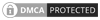Programmers often rely on graphs and charts to display data obtained from databases meaningfully. However, creating user-friendly and visually appealing charts can be challenging and time-consuming.
React chart libraries can help streamline the data representation process and save a developer’s time. The advancement is known for assisting, maintaining, and managing its tools & libraries in the best way possible.
Let’s dive into a brief about React Libraries!
What is A React Chart Library?
React chart libraries provide developers with pre-built chart components that can be easily integrated into their applications. These libraries offer a range of chart types, including line charts, bar charts, pie charts, scatter plots, and more. They also offer various customization options, such as changing colors, adding labels, and adjusting axis scales.
Factors to Consider for the Best Charting Library
Several factors are considered to determine the best charting library for a project. First, it’s important to determine what type of charts the company wants to create, such as pie charts, maps, lines, or bars. The size of the dataset and whether the app will be used for web, mobile, or both should be considered.
In addition, whether to use an SVG or Canvas-based library will depend on the size of the dataset and performance requirements, as SVG libraries are better suited for smaller to medium-sized datasets while Canvas is faster.
The browser support for the chosen library should also be checked based on market share, and the chosen JavaScript framework should also be taken into account. Finally, customization requirements for the look and feel of the charts should also be considered when choosing a charting library.
Top 12 Open Source Chart Library
As professionals seek more efficient methods, there is a trend towards using lightweight React chart libraries that offer modular charting components for easier work. In light of this shift, we have compiled a list of the top React chart component libraries that are widely used and highly regarded.
1. D3.js
D3.js is a powerful and versatile charting library that provides various customizable and interactive charts, including line, bar, scatter, and pie charts. D3.js is a JavaScript library that uses HTML, CSS, and SVG to create dynamic and data-driven visualizations. It supports various data formats, including CSV, JSON, and TSV. Developers widely use D3.js for its flexibility, customization options, and ability to handle complex data sets.
2. Chart.js
Chart.js is a simple and lightweight charting library that provides basic chart types, including line, bar, radar, and pie charts. Chart.js is easy to use and customize and supports a wide range of data formats, including JSON and CSV. Chart.js is ideal for creating simple and elegant charts and is often used for quick and easy data visualizations.
3. Highcharts
Highcharts is a popular charting library that provides various interactive and customizable charts, including line, bar, area, and scatter charts. Highcharts is a JavaScript library that uses SVG to create high-quality charts that work on all modern browsers. It is easy to use and supports various data formats, including CSV, JSON, and XML. Developers widely use highchairs for their ease of use, versatility, and extensive documentation.
4. Google Charts
Google Charts is a popular charting library that provides a range of basic chart types, including line, bar, pie, and scatter charts. Google Charts is easy to use and customize and supports a wide range of data formats, including JSON and CSV. Google Charts is a lightweight library ideal for creating simple and elegant charts. It is often used in applications that require simple visualizations.
5. Plotly.js
Plotly.js is a powerful charting library that provides various interactive and customizable charts, including line, bar, scatter, and pie charts. Plotly.js is a JavaScript library that uses WebGL to create high-quality 3D charts that work on all modern browsers. It is easy to use and supports various data formats, including CSV, JSON, and TSV. Developers widely use Plotly.js for its versatility, customization options, and ability to handle large data sets.
6. NVD3
NVD3 is a popular charting library that provides a range of interactive and customizable charts, including line, bar, area, and scatter charts. NVD3 is a JavaScript library that uses D3.js to create high-quality charts that work on all modern browsers. It is easy to use and supports various data formats, including CSV, JSON, and TSV. Developers widely use NVD3 for its ease of use, customization options, and ability to handle complex data sets.
7. C3.js
C3.js is a powerful charting library that provides a range of interactive and customizable charts, including line, bar, area, and scatter charts. C3.js is a JavaScript library that uses D3.js to create high-quality charts that work on all modern browsers. It is easy to use and supports various data formats, including CSV, JSON, and TSV. Developers widely use C3.js for its versatility, customization options, and ability to handle complex data sets.
8. Chartist.js
Chartist JS is a simple, flexible way to visualize so many types of data. From your standard line charts, donut charts, and bar charts to animated and responsive, highly customizable charts to meet your needs. It’s lightweight with minimal dependencies, which makes it easy to port into whatever application you need it for.
9. FusionCharts
FusionCharts is a JavaScript charting library providing 100+ charts and 2,000+ maps for your web and mobile applications. All the visualizations are interactive and animated, rendered in SVG and VML (for IE 6/7/8).
10. Taucharts
Taucharts is a JavaScript charting library. It is based on the D3 framework and ‘Grammar of Graphics’ concepts. Taucharts has a perfect visual design; it is flexible, powerful, and can be extended with plugins.
11. ZingChart
ZingChart is a powerful JavaScript charting library built for superior performance with larger data sets. We offer more chart types, interactive features, and out-of-the-box functionality than other libraries, and we operate with no dependencies. It means that so long as you can execute JavaScript on your page, you can use ZingChart.
12. AMCharts
AmCharts makes widely used JavaScript-based interactive charts and maps programming libraries and tools. The main products — JavaScript Charts and JavaScript Maps — are complimented by the online chart editing tool Live Editor and an actively supported and developed plugin for WordPress.
Conclusion
Using an Open Source, React Chart Library has numerous benefits, such as easy integration, convenient comparison, and simplified chart and graph generation. These libraries provide a useful data visualization tool for React applications, making tasks easier for developers.
The React communities have highly endorsed these open-source libraries, which are regularly maintained. These libraries are ideal for creating accurate data representations and developing applications. Selecting a library that meets all your requirements when choosing the right chart and diagram libraries for your React project is important. Remember, each library has its unique purpose and goal to help developers achieve their desired outcome.
If you are still confused about which React native chart library to choose, then consult a renowned software development company or an experienced developer with your idea. It is better to have an insight into what you are looking for than to invest in a vague ideology with an inexperienced firm. Invade the digital space with the best tech partnership & a great advancement integration!