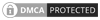Working from home has almost become the norm in some industries, and with that comes the issue of cyber security. While some remote employees use dedicated Virtual Private Networks (VPNs), others rely solely on their browsers to protect information. In addition, there are many more people who use the Internet for personal reasons – and are less likely to be aware of the dangers lurking online.
Personal Internet usage
While there has been huge growth in remote working and subsequent focus on online security measures, the digital safety of your average Internet user remains on the back burner – especially for those who aren’t cyber-savvy. Some people are familiar enough with tech to use basic antivirus software but when it comes to protecting personal information, many users leave themselves exposed.
Cyber safety
Chatting to a friend on Facebook might seem too trivial to warrant any kind of security measures – after all, what hacker wants to read about the exploits of your ex and their new love interest? True, hackers aren’t often interested in personal gossip, but every virtual interaction, no matter how small, holds the risk of exposing more valuable information.
Your clicks alone allow your browser collects data that gets passed on to advertising companies. Browsing history, cookies, and autofill forms may seem convenient but can pose a threat.
Safest browsers
For people looking to get a decent level of protection without too many complications, getting a secure browser is the way to go. There are various options, including:
- Brave: a Chromium-based open-source browser that is built with privacy in mind. Features include automatic website tracker blockers, ad blockers, and fingerprint randomization.
- Mozilla Firefox: a well-known browser that focuses on privacy rather than specifically security.
- Tor Browser: a Firefox descendent that can run on the Tor network.
- Microsoft Edge: a browser for Windows users inspired by the Chromium project.
- Iridium: a good choice for users who like Chrome that comes with ad and tracker blockers – and generally a more secure experience than Chrome.
There are many more web browsers available; each one with its own pros and cons.
Safety in cyberspace
Companies with remote employees are obviously very concerned with data protection, as the overwhelming majority of communications are conducted online. People who use the internet solely for personal reasons, however, are also at risk, even though they might not be aware of it.
The realm of cyberspace is as complex as reality: your activity on any website can be stored, including clicks. Targeted ads are an example of this and a reminder that you’re constantly under surveillance. This alone is a good reason to look for a more secure web browser where you can enjoy bingo online for money in privacy, as tiny bits of your online life can be pieced together to reveal more than you’d like.
Privacy is achievable
Most of us will probably avoid falling foul of cyber criminals, but the issue of online privacy and security is a worry nonetheless. Precautions like setting up two-factor authentication are helpful, but not always enough – a more secure browser is the way to go.